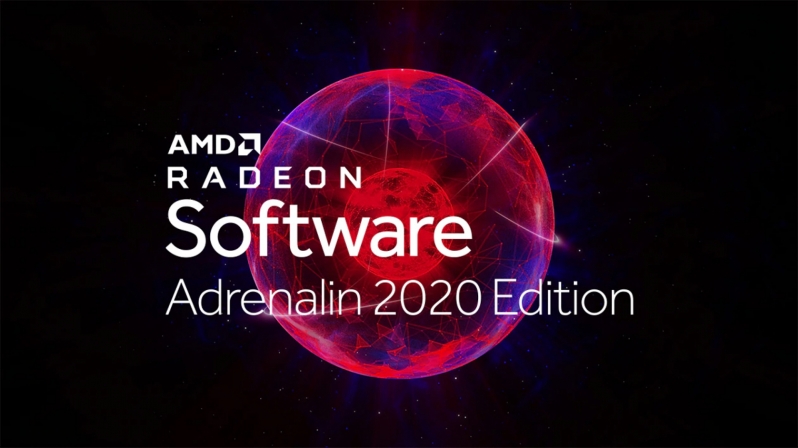AMD’s latest drivers fix “Visual Corruption” issues in Guardians of the Galaxy
AMD’s Radeon Software 21.10.4 driver has launched Â
AMD’s Radeon Software 21.10.3 driver promised to deliver Radeon users performance boosts as larger a 21% in Marvel’s Guardians of the Galaxy. Sadly, this driver turned out to be a mixed bag for Radeon users, resulting in visual corruption issues that were not present within AMD’s older Radeon Software releases.Â
AMD has been quick to rectify these issues, releasing their Radeon Software 21.10.4 driver to combat this visual corruption bug in Guardians of the Galaxy. Now, PC gamers can expect the performance increases offered by AMD’s 21.10.3 driver and none of its downsides. Â
Below are the release notes for AMD’s Radeon Software 21.10.4 drivers.Â
Radeon Software Adrenalin 21.10.4 Highlights
Fixed Issues
– Visual corruption may be observed while playing Marvel’s Guardians of the Galaxyâ„¢ on some AMD Graphics products such as Radeonâ„¢ RX 6800 Graphics.
Known Issues
– During Marvel’s Guardians of the Galaxyâ„¢ gameplay, some users may experience driver timeouts on some AMD Graphics products such as Radeonâ„¢ RX 5500 XT Graphics. A temporary workaround is to disable the Radeonâ„¢ Anti-Lag feature in Radeonâ„¢ Software.
– Users may experience display corruption issues when they set their Samsungâ„¢ Odyssey G9 C49G95T monitor to 5120X1440 @ 240Hz.
– Some users may experience elevated disk space consumption by the Multimedia Athena Dumps folder.
– Visual artifacts may be observed while playing Call of Duty®: Black Ops Cold War on some AMD Graphics products such as Radeonâ„¢ RX 6800M Graphics.
– AMD Radeonâ„¢ Software may crash or become unresponsive while playing some DirectX® 11 games such as PlayerUnknown’s Battlegroundsâ„¢ with multiple displays connected in extended mode.
– Enhanced Sync may cause a black screen to occur when enabled on some games and system configurations. Any users who may be experiencing issues with Enhanced Sync enabled should disable it as a temporary workaround.
– Radeon performance metrics and logging features may intermittently report extremely high and incorrect memory clock values.
AMD Link for Windows Known Issues
– Intermittent grey frame corruption might be observed when streaming with HEVC on certain configurations via an Internet connection. A workaround is to use the AVC encoding setting instead.
Desktop GPUsÂ
Radeon Product Family Compatibility
Radeon RX 6000 Series Radeon RX 6000M Series Radeon RX Navi 5700/5600 Series Radeon VII Radeon RX 5500 Series RX 5300M (Notebook GPU) Radeon RX Vega Series AMD Radeon Pro Duo Radeon RX 500 Series Graphics AMD Radeon RX 400 Series Graphics Â
You can join the discussion on AMD’s Radeon Software 21.10.4 driver on the OC3D Forums.Â